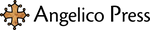Instructions for Angelico eBooks
- Home
- Instructions for Ange...
Upon the purchase of your eBook, you will promptly receive an email containing your eBook in the form of an epub file. Epub files are the industry standard and are compatible with the vast majority of eBook readers.
Instructions for PC/Mac:
There are many free programs that allow you to easily view eBooks on your computer. These include Kindle for PC/Mac, Nook for PC/Mac, Calibre, and Apple's IBook. To view your eBook, simply download the epub file sent to your email as well as one of the above programs. Locate the epub file in your downloads folder and open it using the program of your choice.
Instructions for Kindle Device:
You can easily add your Angelico eBook to your Kindle device. Simply follow the instructions given by Amazon here.
Instructions for Nook:
Once you have downloaded your epub file, connect your Nook device to your pc using a USB cable. On your PC, locate your Nook's 'Books' folder and move or drag your epub to it. Your new eBook should then be in your Nook's book library.
If you have any difficulty in locating or viewing your Angelico eBook, please do not hesitate to email us at ariess@angelicopress.com or call our office at 718-383-2195. We would be more that happy to assist you with any issues.